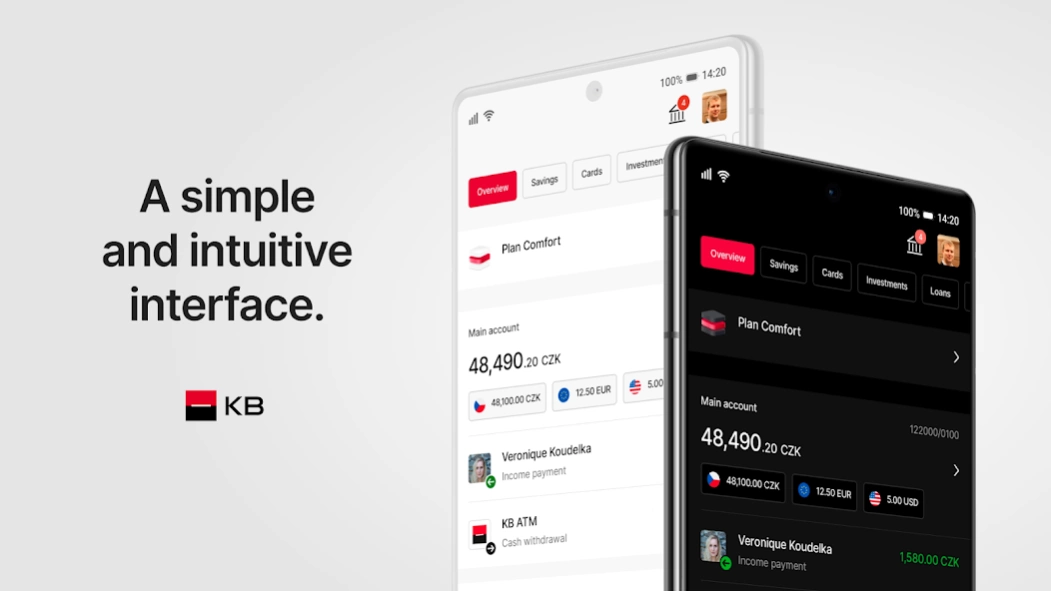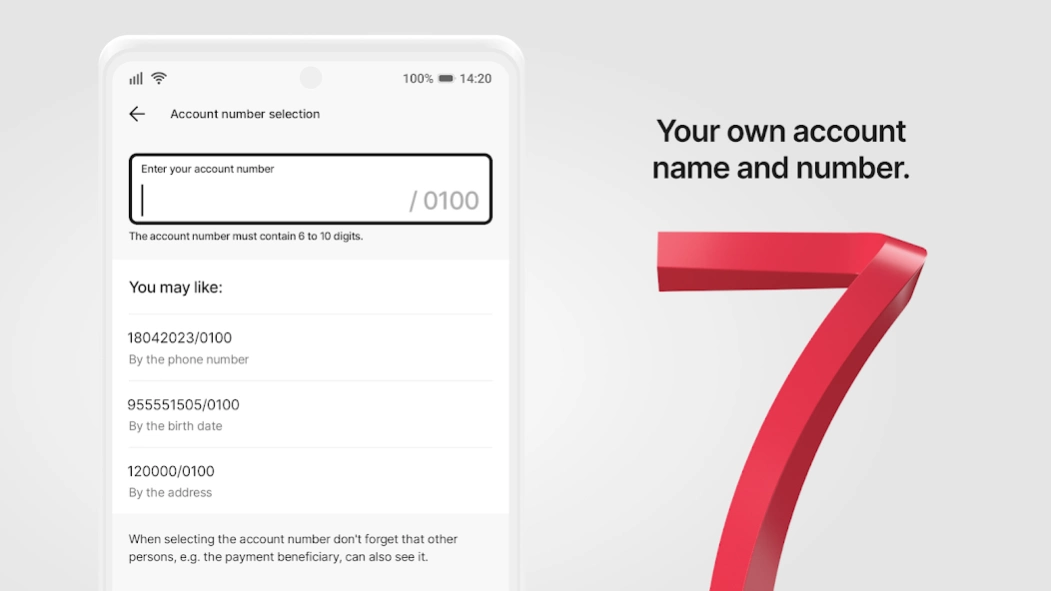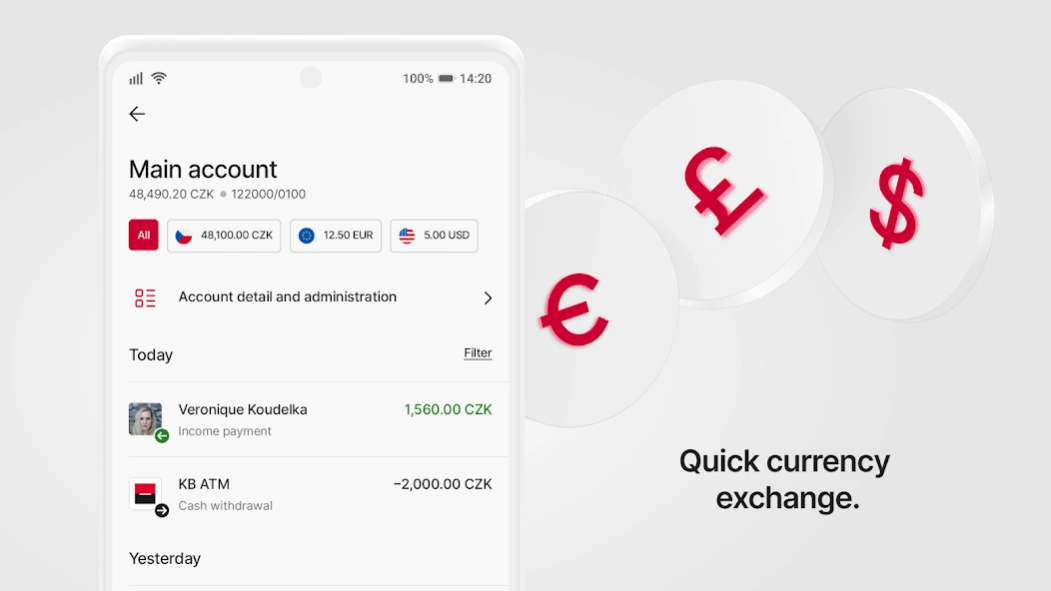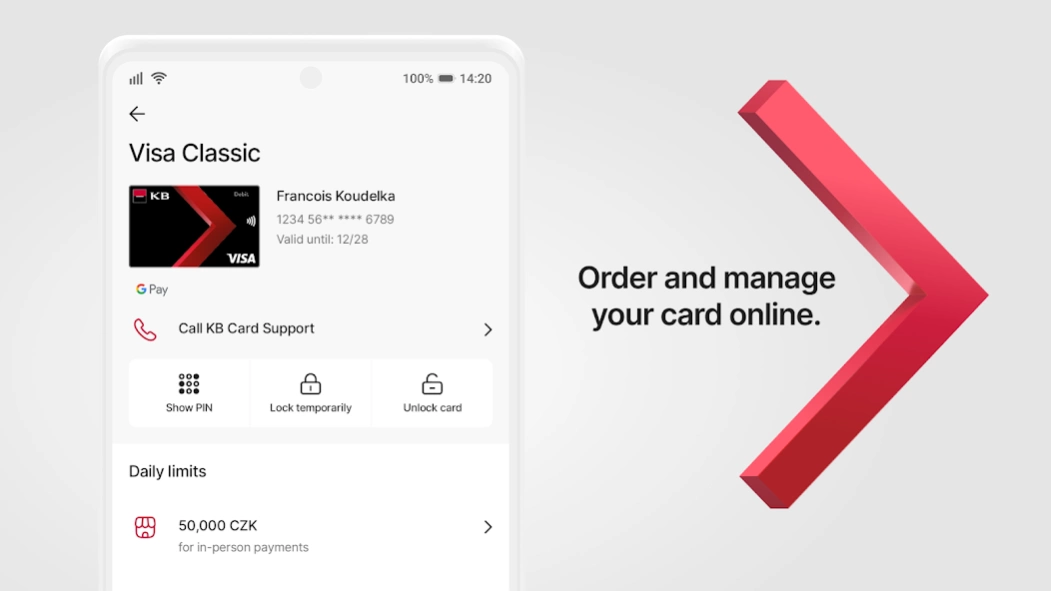KB+ 1.5.1
Continue to app
Free Version
Publisher Description
KB+ - KB+ is the official Komerční banka app for tracking all of your finances.
SIMPLE TO USE
Track all your services in one user-friendly app. You can easily order and manage individual services.
PLANS
Choose a plan that fits your lifestyle. A plan is a set of products and services for everyday banking, which includes an account, a card, payments, and ATM withdrawals.
MULTICURRENCY ACCOUNT
Use multiple currencies in one account. You can exchange money within your account in a few seconds and simply pay in the local currency abroad, wherever you go.
CHOOSE YOUR OWN ACCOUNT NUMBER AND NAME IT
Set your own account number, for example, your birthday or wedding anniversary. You can name the account whatever you like.
SAVINGS ACCOUNT AND ENVELOPES
Open a savings account online and have up to 10 savings envelopes. Organize your money into envelopes for whatever you need.
DEBIT CARD WITH MANAGEMENT TOOLS
You can get an account card online and set its limits as you wish. You can also lock or unlock the card and view your PIN at any time.
KB KLÍČ IS NOW PART OF KB+
You no longer need 2 apps to verify payments and logins. Now you can do everything in the KB+ app.
DRAG AND DROP PAYMENTS
Move money quickly and easily between your accounts and savings envelopes with a simple drag and drop.
FINGERPRINT AND FACE UNLOCK
Make app login and payment verification easier with Fingerprint or Face Unlock. Just use your finger or scan your face.
SHORTCUTS
Long press the KB+ app icon on your mobile to choose from the most used features.
About KB+
KB+ is a free app for Android published in the Accounting & Finance list of apps, part of Business.
The company that develops KB+ is Komerční banka, a.s.. The latest version released by its developer is 1.5.1.
To install KB+ on your Android device, just click the green Continue To App button above to start the installation process. The app is listed on our website since 2024-04-17 and was downloaded 2 times. We have already checked if the download link is safe, however for your own protection we recommend that you scan the downloaded app with your antivirus. Your antivirus may detect the KB+ as malware as malware if the download link to cz.kb.ndb is broken.
How to install KB+ on your Android device:
- Click on the Continue To App button on our website. This will redirect you to Google Play.
- Once the KB+ is shown in the Google Play listing of your Android device, you can start its download and installation. Tap on the Install button located below the search bar and to the right of the app icon.
- A pop-up window with the permissions required by KB+ will be shown. Click on Accept to continue the process.
- KB+ will be downloaded onto your device, displaying a progress. Once the download completes, the installation will start and you'll get a notification after the installation is finished.